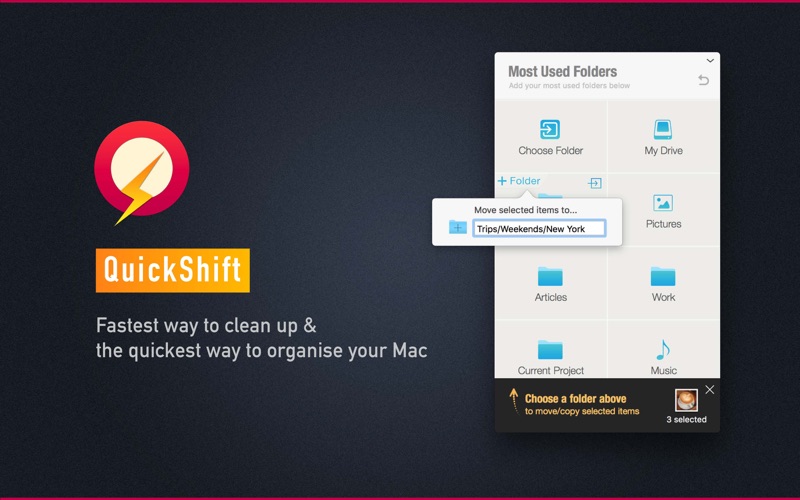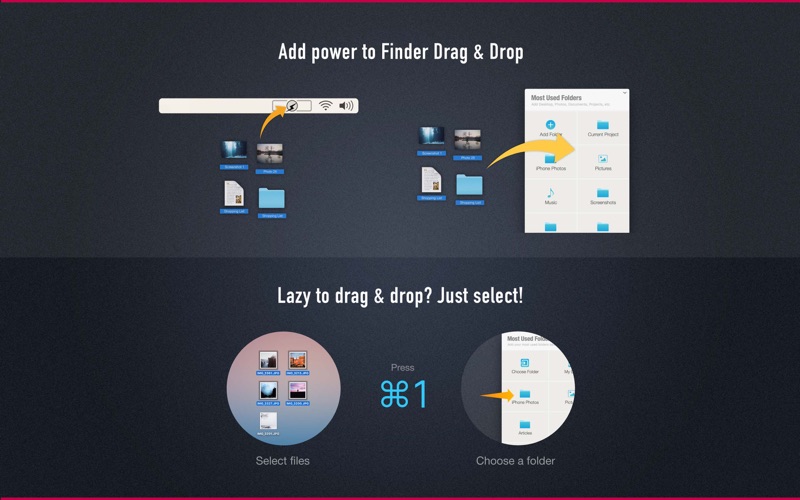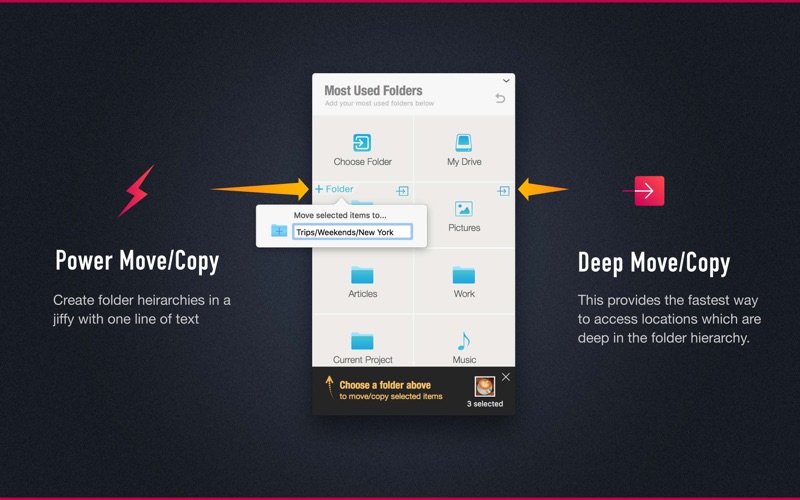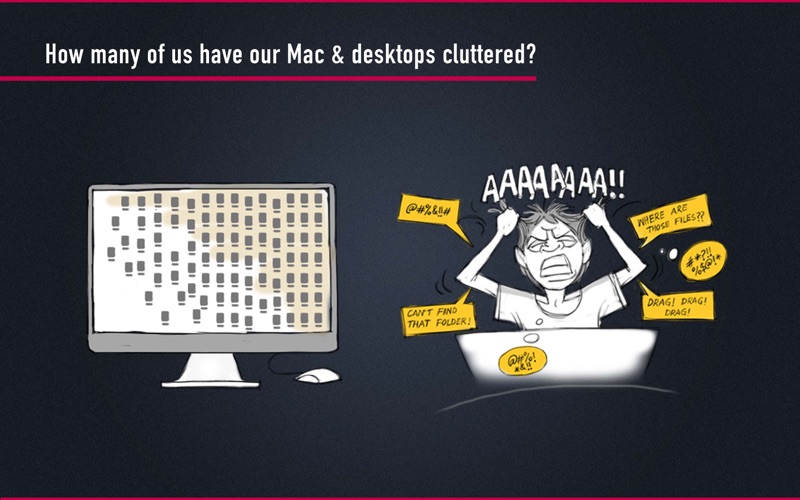
QuickShift - Because we can't avoid cluttering our computers
Entwickler GrowthBeats Technologies Pvt. Lt.
2.99 USD
QuickShift is the fastest way to cleanup the file clutter and the quickest way to organise your Mac.
How many of us have our desktops and computers cluttered?
We cannot avoid clutter because we cannot exist being so organised every single day. It takes too much of an effort and discipline.
Even if we take the pain to cleanup & organise, after a few days, we again end up in the same state. We always wish that there was a faster way to cleanup and organise and of course with the least effort.
So now every time you see clutter build up, you dont have to worry. QuickShift will help you!
* Introductory Offer: 50% Discount *
------------------
* FEATURES *
------------------
● MOST USED FEATURE DRAG AND DROP + QUICKSHIFT POWER FEATURES:
QuickShift provides instant access to your most used folders from everywhere - through status bar, HotKey (Command +1) and Services menu. Just drag and drop files to QuickShift and then move or copy with the power features of QuickShift. Creating folders, subfolders and hierarchies to organise, moving files and folders to locations deep in hierarchy are all handled in a jiffy.
● LAZY TO EVEN DRAG AND DROP? - JUST SELECT FILES !:
Select files in the Finder that you want to move or copy. Press ( Command + 1). QuickShift will automatically pick these files for you. No drag and drop required
● POWER MOVE OR COPY:
We create lots of folders and hierarchies while cleaning up clutter and organising our Mac. Once you drag and drop files to QuickShift use power move to create subfolders and even complex hierarchies in no time and no effort.
+++++++++
EXAMPLE:
Under Desktop we can create a complex hierarchy of folders like Folder A inside Folder B inside Folder C
just by typing C/B/A.
+++++++++
● DEEP MOVE OR COPY:
The more you organise, the deeper the file hierarchy. And then it becomes a pain to access. With Deep move or copy, you can quickly move or copy to any folder that is far to access.
● AUTO DETECT EXTERNAL DRIVES:
QuickShift will auto detect external drives that you connect and add it to your most used folders grid. This gives you instant access to copy content from the computer to your drive.
● HOTKEY ACCESS:
Press Command + 1 to launch QuickShift from anywhere!
● ALERT ON CLUTTER:
When your desktop gets cluttered, QuickShift automatically sends you a notification to clean up.
● UNDO:
Unlike similar applications, QuickShift will let you undo moving or copying of files.
--------------------
* MEDIA REVIEWS *
--------------------
"QuickShift is a brand new tool designed to reduce desktop clutter. It could make your life much easier." - Dennis Sellers, Apple World Today.
"QuickShift intends to simplify the sorting and storage of all files lying around on your Mac." - Nicolas Furno, Mac Generation.
--------------------
* USER STORIES *
--------------------
Some Users who found value in QuickShift:
■ DESIGNERS / PHOTOGRAPHERS / VIDEO MAKERS / AD AGENCIES & other content creators:
These users of QuickShift collect and organise a lot of content for references, based on clients, based on project and sometimes based on topics.
■ NEWS AND MEDIA OUTLETS:
Reporters and Journalists collect a lot of material for their story or content that interest them & organise them by topics.
■ EDUCATORS:
Educators create lessons and also receive quite a lot of content from students. From organising projects, assignments reports and other details, QuickShift helps them manage their work better.
■ CONSULTANTS / FREELANCERS:
Our users here organise a lot of their content based on project or client - invoices, official documents, content delivered, mails and so on.
* So now, feel free to clutter your Mac as much as you like ;) *
-------------------------------
Terms of Use: http://quickshiftapp.com/terms